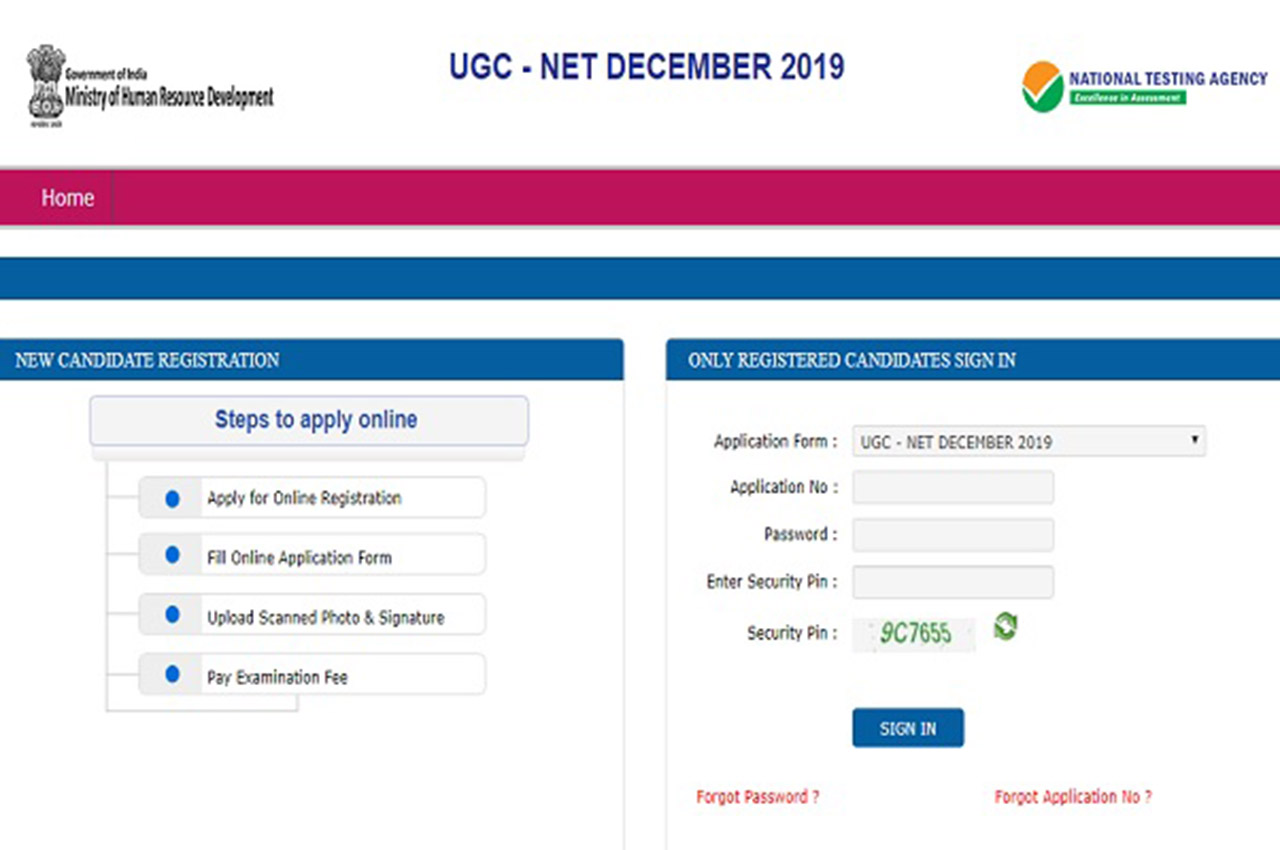National Testing Agency (NTA) has released the admit card for UGC NET December 2019 exams on the official website of the exam. Candidates who had successfully applied for the same can download the admit card by logging in to their registered accounts. A total of 10, 34, 869 candidates have registered for the exam for this session.
How to download UGC NET admit card 2019?
Students can download NTA NET admit card by following the steps mentioned below:
Step 1: Visit the official website of the exam – Click here
Step 2: Enter the following credentials:
- Application number
- Password
Step 3: Click on Login.
Step 4: View and download the admit card.
Once downloaded, you are advised to take a clear print of the admit card. It may be noted that it is mandatory for candidates to carry the UGC NET 2019 admit card to the allotted exam centre along with one original photo id proof. Candidates not having their admit card on the day of the exam might not be allowed to take the paper.
Important to know?
UGC NET 2019 exam will be conducted by NTA from December 2-6 at 224 cities across India. The exam will be conducted in two shifts as per the below-mentioned time schedule:
| UGC NET December 2019 Exam Events | Timings in Shift 1 | Timings in Shift 2 |
| Timing of examination | 9.30 am- 12.30 pm | 2.30 pm- 5.30 pm |
| Duration of examination | 3 hours | |
| Entry into the examination centre | 7.30 am – 8.30 am | 12.30 pm -1.30 pm |
| Entry in the examination hall | 8.45 am- 9.00 am | 1.45 pm – 2.00 pm |
| Test commences | 9.30 am | 2.30 pm |
| Test concludes | 12.30 pm | 5.30 pm |
For help and guidance contact UPS Education on following details:
Ph: 9990717772, email: info.upseducation@gmail.com