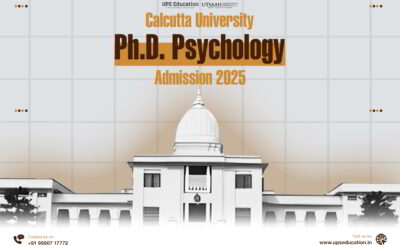GATE, or Graduate Aptitude Test in Engineering, is a prestigious national exam that assesses candidates’ understanding of undergraduate-level subjects in Engineering, Technology, Science, Architecture, and Humanities. GATE 2024 is being organized by the Indian Institute of Science (IISc) in Bengaluru.
Here is the detailed step-by step process to complete the GATE applications for Psychology paper.
Step 1: Access the Official GATE 2024 Website
In the address bar, type gate2024.iisc.ac.in. This is the official website for GATE 2024 applications.
Step 2: Begin the Application Process for GATE Psychology
Hover over the Application tab in the menu and select Apply Online from the drop-down menu.
Step 3: Registration
If you have previously registered, enter your enrollment/email ID and password on the login page. Or if you are a new applicant, scroll down to the bottom of the page and click on Register Here.
- Enter your First and Last Name, then click on Confirm and Continue.
- Provide your Email Address and confirm it in the Confirm Email Address section.
- Select your Country of Residence, enter your Mobile Number, and confirm it in the Confirm Mobile Number section.
- Create a strong password and confirm it.
- Complete the captcha and click on Register.
A confirmation pop-up will appear on your screen, and your enrollment ID will be sent to your registered email address.
You will be redirected to the login page. Enter your login credentials and click on Login.
Step 4: Start Filling the Application Form
After reviewing the GATE Information Brochure, select the declaration message and click on Start Filling GATE 2024 Application Form.
Step 5: Test Paper Selection
Choose the number of test papers you want to appear for in GATE 2024.
In the GATE 2024 Paper I drop-down menu, select Humanities and Social Sciences (XH) and choose Psychology in the Sectional Paper drop-down.
Click Continue when you receive the confirmation popup.
Step 6: Exam City Preferences
Select your three preferred exam cities and click Save. You will receive a confirmation message. Press Next.
Step 7: Personal Details
- First, you need to verify your Email Address and Mobile Number.
- Enter your Date of Birth, select your Gender, Nationality, Category, and indicate whether you are a Person with Disability (PwD) or if you have Dyslexia.
- Choose your Country of Permanent Residence and State.
- Select your Photo ID proof and enter the ID Number.
- Enter your Parent or Guardian’s Name, their Relationship with you, Nationality, and Contact Number with the proper Country Code.
- Click on Save and wait for the confirmation message, then click Next.
Step 8: Address for Correspondence
Enter your correspondence address, click Save, and proceed to the next step by clicking Next.
Step 9: Qualifying Degree Details
Provide details about your qualifying degree, including College Pin Code, Country where your College is located, State, Town, your Roll Number at your College, Qualifying Degree, Discipline, and indicate whether you have already passed out (Yes/No).
Then select your Year of Qualifying Degree (year when you have cleared/will be clearing your degree), University Name, and College Name.
After entering all the necessary information, click Save, and then click Next.
Step 10: Upload Documents
In this section, you will be required to upload a Color Photograph, Signatures, and the Photo ID proof you selected earlier. Ensure that the images meet the specified size constraints.
After successfully uploading all the required documents, click Save and then proceed to the next step by clicking Next.
Step 11: Fee Payment
After attaching all the necessary documents, you will see the Declaration on your screen. Read that information and tick the check box. In the E-Signatures section, type in your Name. Then Click on Verify Application Form and hit Submit and Proceed to Payment.
After submitting the applications, you will be see payment page to pay the application page. On the bottom of the page, Click Pay. You will then redirected to Payment Gateway. Finalize your payment.
And Congratulations, you have completed the application procedure for GATE Psychology 2024.
Tentative Schedule
Application Start Date: August 24, 2023
Last Date to Apply (Without Late Fee): September 29, 2023
Last Date to Apply (With Late Fee): October 13, 2023
Modifications in GATE 2024 Application: November 7 – November 11, 2023
Admit Cards: January 03, 2024
Exam Dates: February 03 – February 04, 2024, & February 10 – February 11, 2024
Answer Key: February 21, 2023
Announcement of Results: March 23, 2024
Click here to learn more about GATE Psychology Exam.